Remote access to the home network: Tunnel building for beginners
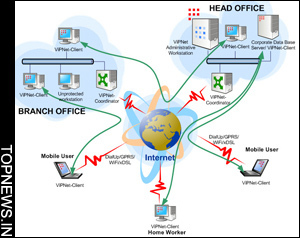 Berlin - Computers, cell phones, and personal electronics are all increasingly tied in to home networks. Billions were spent in 2008 on routers and similar peripherals, reports BITKOM, a German industry association. The next step is accessing the home network via the Internet.
Berlin - Computers, cell phones, and personal electronics are all increasingly tied in to home networks. Billions were spent in 2008 on routers and similar peripherals, reports BITKOM, a German industry association. The next step is accessing the home network via the Internet.
There are various ways to go online and access data stored on computers or network attached storage. One of the easiest is File Transfer Protocol, or ftp for short. With ftp, the computer providing the data for download functions as a server. This type of data transfer is easy on PCs, since a simple program suffices. There are a variety of free programs available for Windows XP, Vista, Mac, and Linux, such as Filezilla. Many network attached storage units also include a ftp server function.
To access an ftp server from another computer, you'll need client software. All standard browsers already include ftp functionality: simply type the address of the server into the browser's navigation bar, preceded by "ftp://."
You normally can't access your own ftp server over the Internet itself. This is because your Internet Server Provider typically assigns the router and hence the network a new IP address for each session, and at other times too. IP addresses are also difficult to remember.
A fixed hostname can help, such as those available from the cost-free service www. dyndns. org. With dyndns, you create an account and then select a host name for the network, such as myhomenetwork. dyndns. com. The name is then entered into the router's configuration menu under the "Dynamic DNS" function.
Thereafter the router passes on the current IP address to dyndns. org automatically. From then on the host name functions as the IP address for the home network. The dyndns service forwards requests automatically to the router and through it to the home network.
The downside: ftp is not secure. VPN offers much more security. It is frequently used by companies to provide their travelling sales force with access to the company network. Private users can also work with a VPN to access "myhomenetwork."
"You must make certain that no unauthorized parties have access to the private data traffic," says Ruediger Grimm, Professor for IT Risk Management at the University of Koblenz. As with ftp, a server is required for a VPN connection to be established. Routers with VPN functionality and Windows computers are suitable for this. It's quite easy to set up under Windows XP using the PPTP protocol.
An even safer option is the equally common IPsec protocol. Netgear offers several routers with VPN functionality. The majority of them offer VPN based on IPsec. The included client must be installed and set up on the computer for access to the home network via VPN.
AVM has included VPN functionality on its Fritz! Box router as well. The client software is also available for free from the Berlin-based manufacturer. The company's website offers detailed how-to lists that are of general interest, even for users of other equipment.
Microsoft's Windows Home Server (WHS) OS serves as a central data repository in private households. It too allows for VPN functionality. It's simpler to use the WHS web site included with the system, although it must be activated from the owner of the WHS.
Access to the WHS page also requires a fixed IP address or host name. Here too dyndns. org can save the day. Microsoft also offers users of its Windows Live Services a domain name that can be set up using a wizard directly from the home server. (dpa)